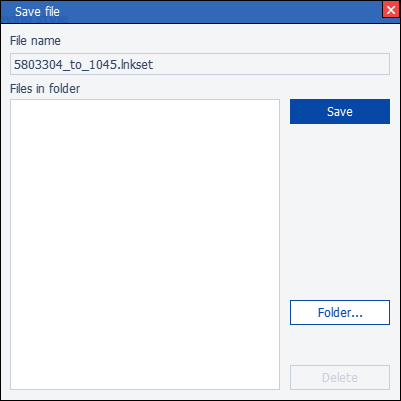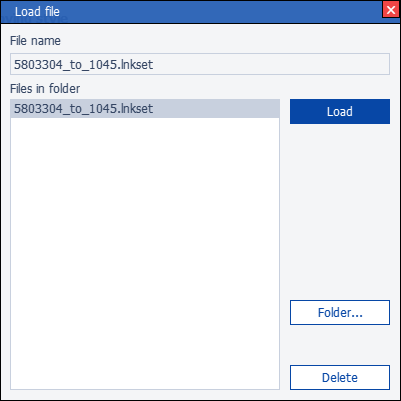You can change the settings you set when you created your subscription at any time. To do this, click the Edit button.
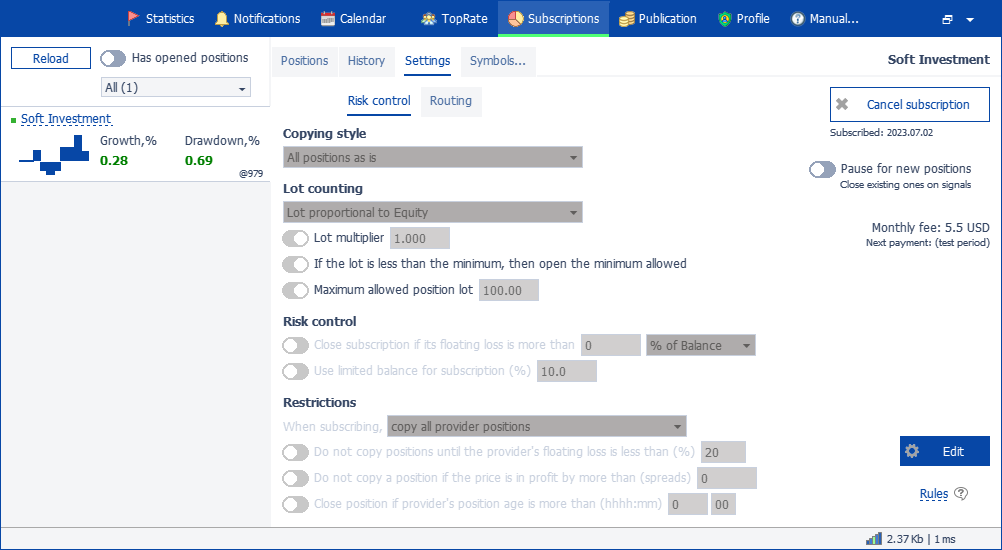
The screen will enter edit mode.
All settings are identical to Create Subscription
After the required changes, click the Save button.
If you don't want to make any changes, click the Cancel button.
If you want to unsubscribe from the provider and stop copying its signals, then click the Cancel subscription button.
You can resume it at any time.
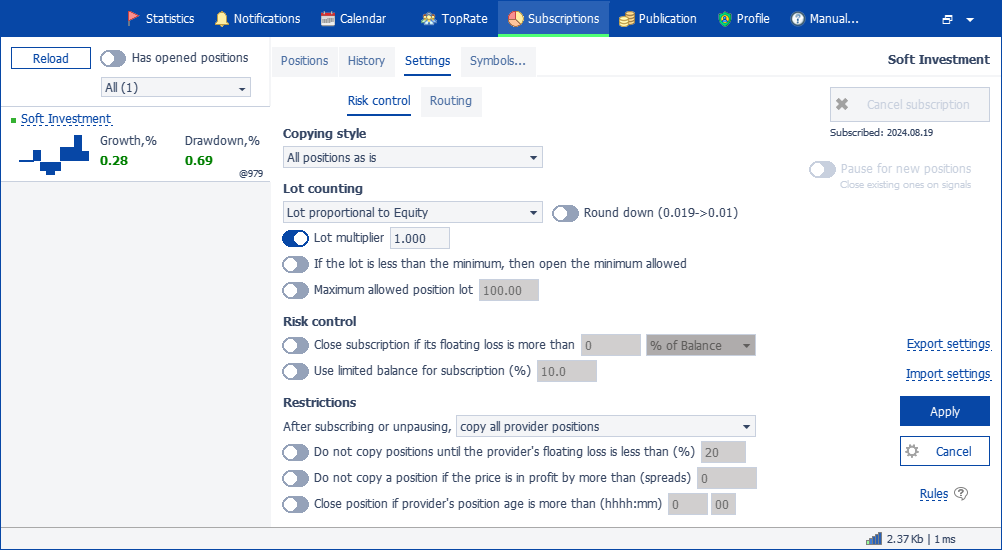
The Export settings button opens a dialog for saving the current settings to a file.
The Import settings button opens a dialog for reading settings from a file.