During the active work of the provider, you will regularly receive the status of its positions. These positions, based on your subscription settings, will be opened in your account.
On the right side of the screen is a table of positions.
The table displays pairs in each row - your position + the position of the provider. This visually helps to understand the correctness of copying and calculation.
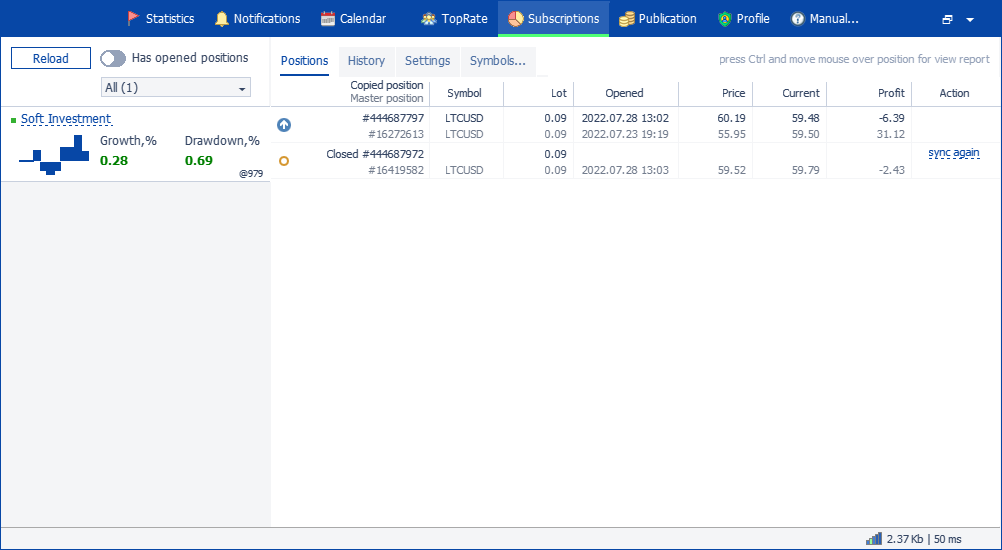
- Position – position ticket in MT
- Symbol – the symbol on which the position was opened
- Lot – volume of positions. If the position is not opened due to a symbol not found, then the "Custom symbol" link will be available to you. It opens the window Symbol Mapping.
- Open – position opening time
- Price – position opening price
- Current – current position price
- Profit – floating position profit
- Action – if a position is not opened on the subscriber's account, it can be opened again by clicking the "Sync again" link



