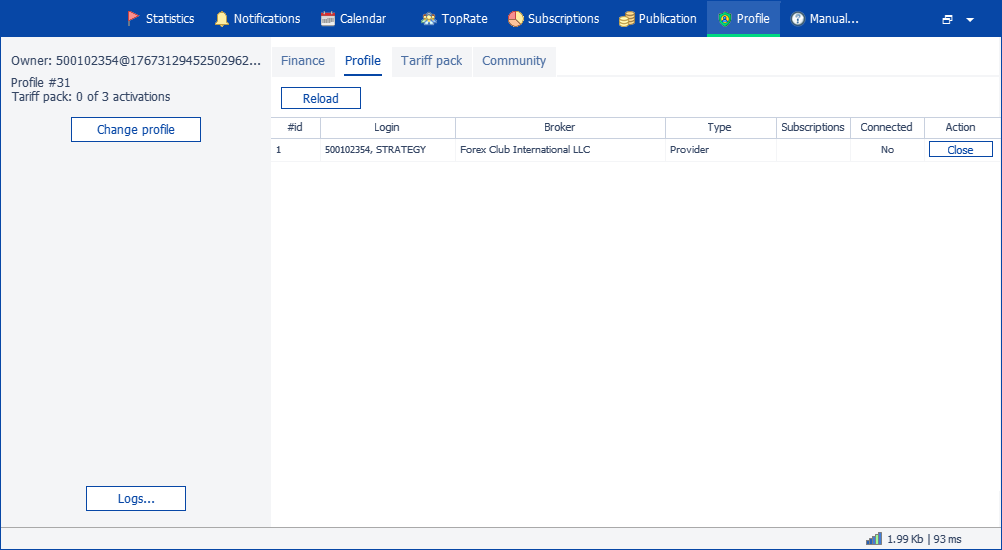
Accounts Tab View
- Button Reload – requests actual data from the server.
- Button Change profile – opens a window for selecting the authorization file.
- Button Logs... – shows the folder where application logs are stored.
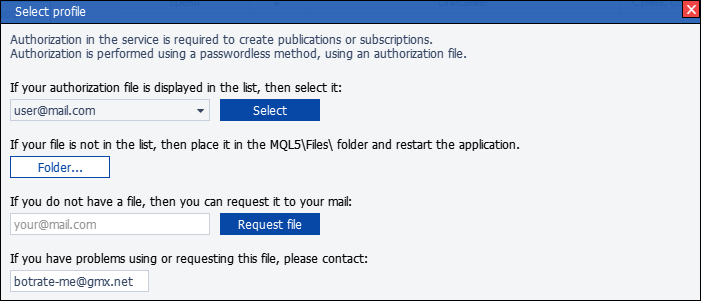
Table of accounts working under the current profile
- # - account identifier in the service.
- Login – MT account login.
- Broker - is the name of your broker.
- Type – the role of your account in the service (subscriber or provider).
- Subscriptions - shows the number of subscriptions to your account if you are a provider; or from your account if you are a subscriber.
- Connected – authorization status in the service.
- Action "Close" – for accounts in the Provider role, allows you to remove it from publication.



