The application keeps track of various events and the status of your account, about which it sends messages in the future. Thanks to this tracking, you will quickly receive information about everything that happens on your account.
Event information is sent as:
- push messages to the mobile version of the MT terminal
- email messages to the specified email
- sound notification in MT terminal
Also, all events are logged to the MT log of the terminal.
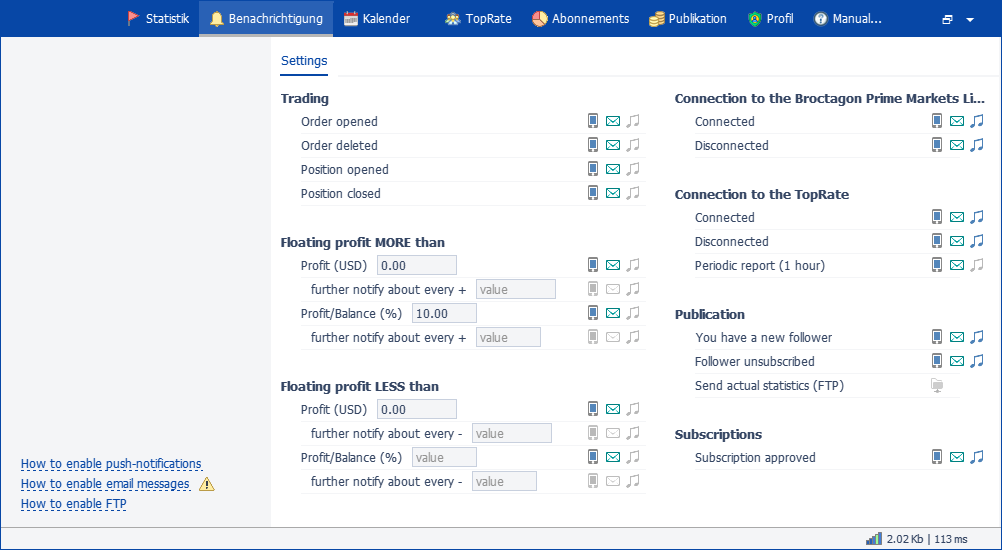
Alerts tab view
For ease of management, all events are grouped into sections
Trade
- Order opened – new pending order appearance events
- Order deleted – pending order deletion events
- Opened a position – the event of a new market position
- Closed position – market position closing event
Floating profit MORE than
- Profit - the event is generated when the profit exceeds the specified value
- notify about each further - the event is generated when the profit increases by the specified step
- Profit/Balance - the event is generated when the ratio of floating Profit to Balance becomes more than the specified percentage
- next notify each - an event is generated when the size of the relation increases by the specified step
Floating profit LESS than
- Profit - the event is generated when the profit falls below the specified value
- notify about each further - the event is generated when the profit decreases by the specified step
- Profit/Balance - event is generated when the ratio of floating Profit to Balance becomes less than the specified percentage
- next notify each - an event is generated when the size of the relation decreases by the specified step
Connecting to a broker
-
It is recommended to always turn it on so that you receive timely notifications about communication problems in trading.
- Connected – the event is generated when the MT terminal connects to the broker server
- Disconnected – the event is generated when the MT terminal is disconnected from the broker server
Connecting to TopRate
-
It is recommended to always turn it on so that you receive timely notifications about communication problems in trading.
- Connected – the event is generated when the application connects to the copy service
- Disconnected – the event is generated when the application is disconnected from the copy service
- Periodic report every hour – an event is generated once an hour with information about the connection to the broker server and the copy service.
Publication
- You have a new follower - an event is generated when someone subscribes to your signal. Recommended to enable if you have the publication setting "Confirm subscription requests yourself"
- Follower unsubscribed – the event is generated when a subscriber unsubscribes from your account.
- Send current statistics to FTP – a trade report is generated and sent to FTP every time a trade occurs on your account. This can be used if you, as a provider, would like to display a presentation of your work with a trade report on your site.
Subscriptions
- Subscription approved – an event is generated when the provider confirms your request to subscribe. Recommended to enable if you have subscribed to an account that has the "Provider confirms subscription requests manually" setting.



