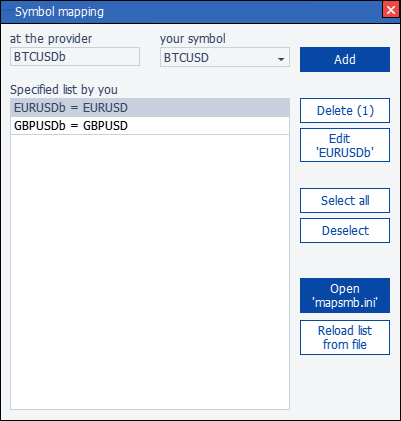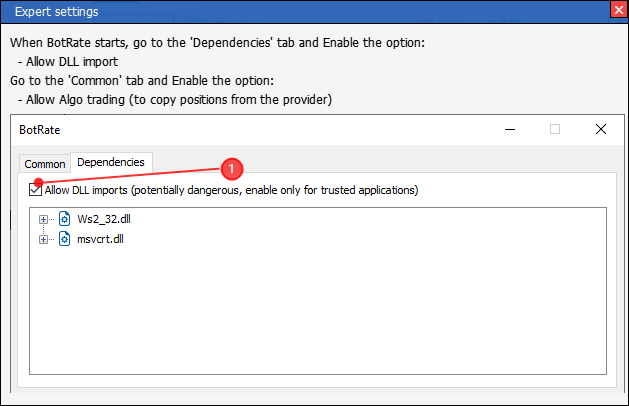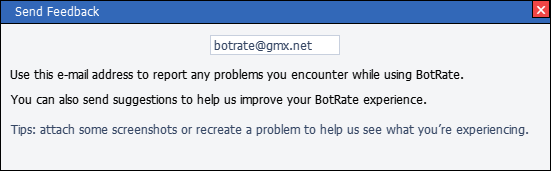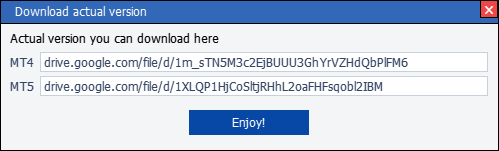At the top right of the application is a button to access the main menu.
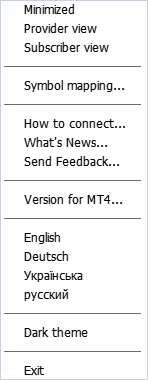
Menu Appearance
- Minimize - Minimizes the application window to a narrow strip.
- Provider view – hides application elements intended for the subscriber.
- Subscriber view – hides the application elements intended for the provider.
- Symbol mapping... – opens a dialog for setting up the translation of the names of provider instruments into current account instruments. See the next section for details.
- How to connect... – opens help with information on how to connect to the service.
- What's new... – opens information about changes in the current version.
- Send feedback... - notify developers about an issue or suggest improvements to the app.
- MT4/MT5 version... – shows links where you can download the latest versions for the MT terminal.
- English, Deutsch, ... - switches the application language.
- Dark/Light Theme - switches the application's color scheme.
- Exit - stop and exit the application.