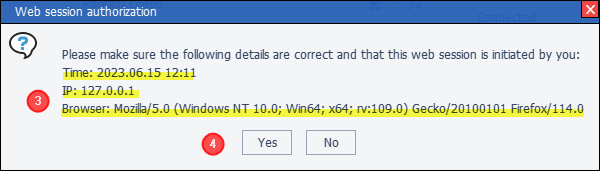Authorization
Instruction
If your license Email is confirmed, an authorization link will be sent to your Email address:
1. Enter the Email address of your license.
2. Click the Get link button.
3. Go to your Mail and wait for the Authorization link.
4. Follow the link to confirm.
If the Email of your license is NOT confirmed, the authorization link will be sent to your MT terminal, where the SOFT is running:
1. Enter the Email address of your license and also the MT login of your account where the SOFT is running
2. Click the Get link button.
3. Go to SOFT and wait until the Authorization window appears
4. In the authorization window, click Yes