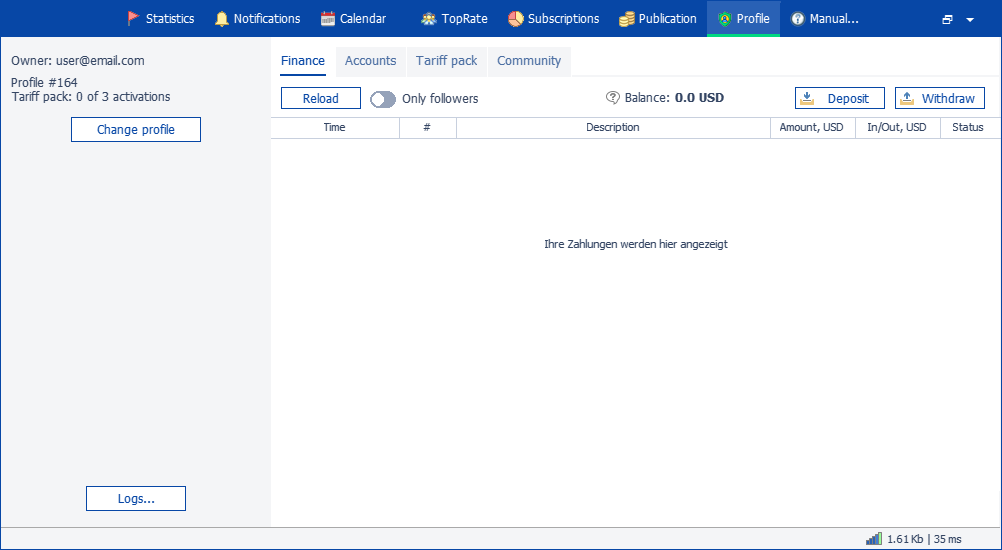
Finance Tab View
- Button Reload – requests actual data from the server
- Switch Only followers – leaves only subscriber payments in the list
- Balance – the current balance of your account in the service
- Button Deposit – opens an information window for creating a request to replenish your account
- Button Withdraw – opens an information window for creating a request to withdraw funds from your account
- Button Logs... – shows the folder where application logs are stored.
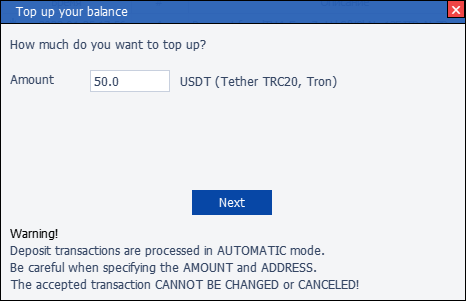
Option 1. Fields to fill in when validating a payment by amount:
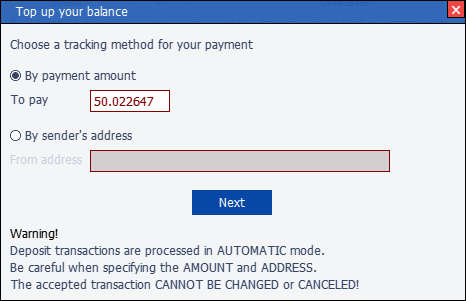
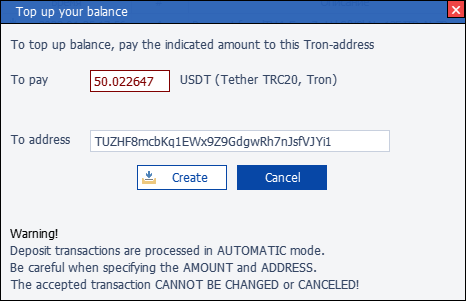
Option 2. Fields to be filled in when validating a payment by the sender's address:
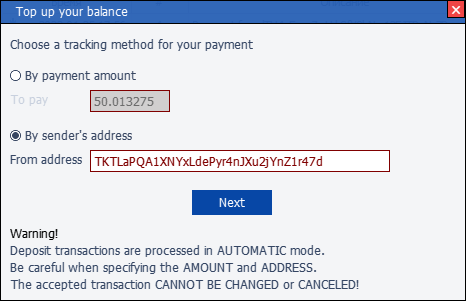
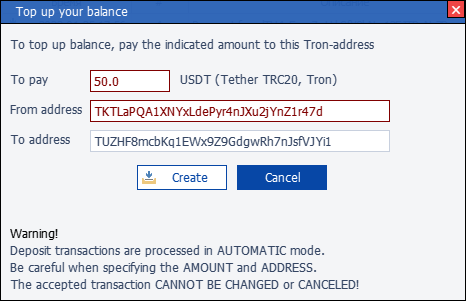
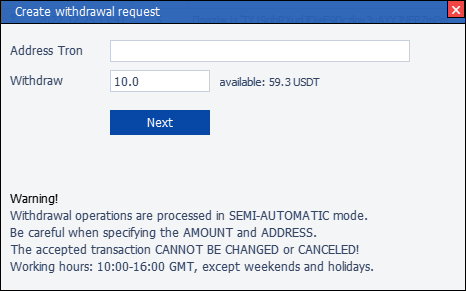
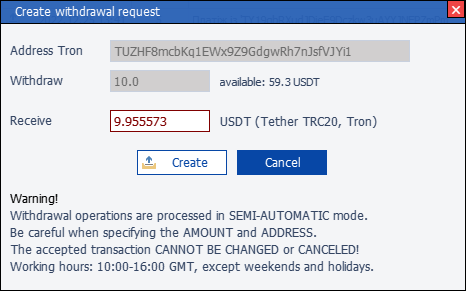
Transaction table
- Time – the time of the transaction
- # - transaction ID
- Description – description of the transaction
- Amount – transaction amount
- Status – state of the transaction (pending, completed, etc.)



