Switching to this mode is done by the "What if...?" button of the same name. in the bottom right corner of the app.

After enabling, you can remove certain positions from the calculation of statistics using filters: by direction, by position opening day, by opening hours, by symbols, by magics. The "Providers" filter is relevant if you copy trading from other providers and want to see the statistics of the influence of each provider on your account.
The Optimal button automatically calculates unprofitable days/hours/symbols and leaves only those days/hours/symbols that had at least 50% of profitable positions.
The Save button opens a dialog for saving the current settings to a file.
The Load button opens a dialog for reading settings from a file.
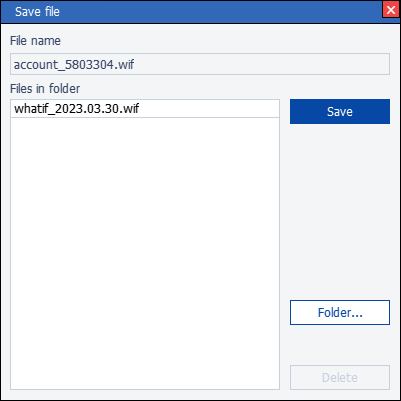
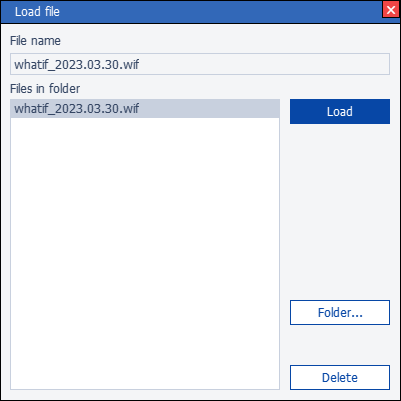
Compare the initial unfiltered statistics on the bottom screen with the top screen, where only one AUDUSD position symbol is selected for calculation.
You can see that the values of growth and other parameters have been recalculated. The chart has also changed, leaving only AUDUSD trades




